LATEST VERSION OF THIS WRITE BACK EXTENSION => CLICK HERE
The video below is demonstrating how you could leverage Tableau’s Extension API to save a tremendous amount of time in your planning and forecasting processes. This is done by coding a Tableau Extension which is actually writing back data into your transactional database (e.g. CRM system) directly from within a Tableau Dashboard!
I’m looking forward to get your feedback on it!
Cheers,
TT
P.S. Interested in the workbook? Here you go: Interested in the Extension? Let me know 😉
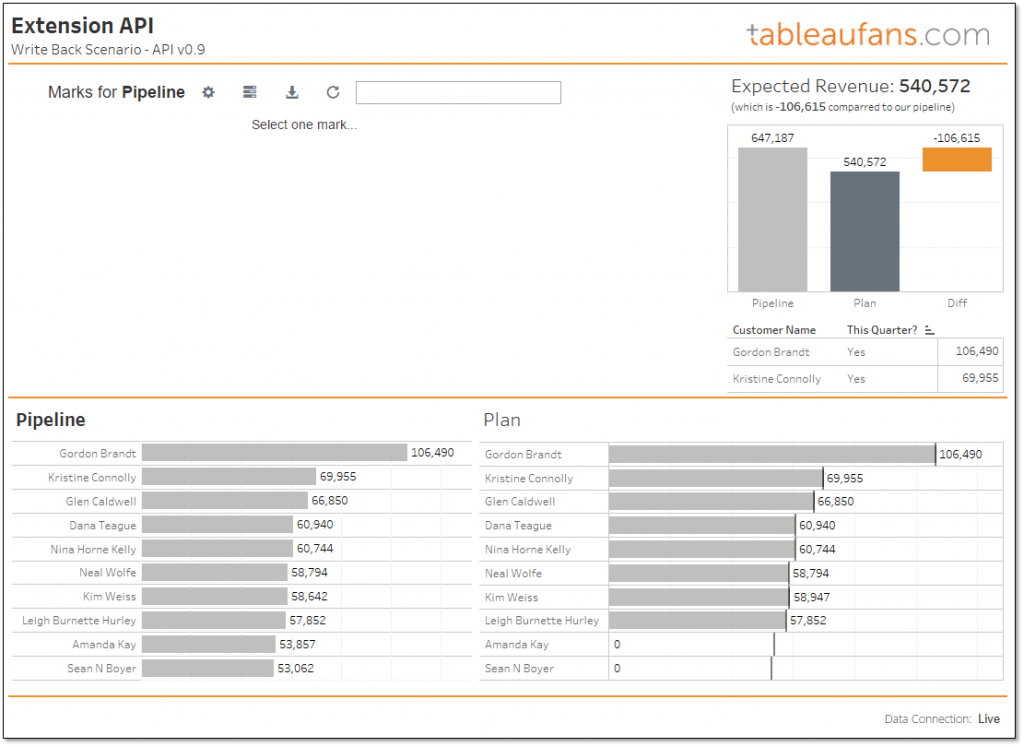

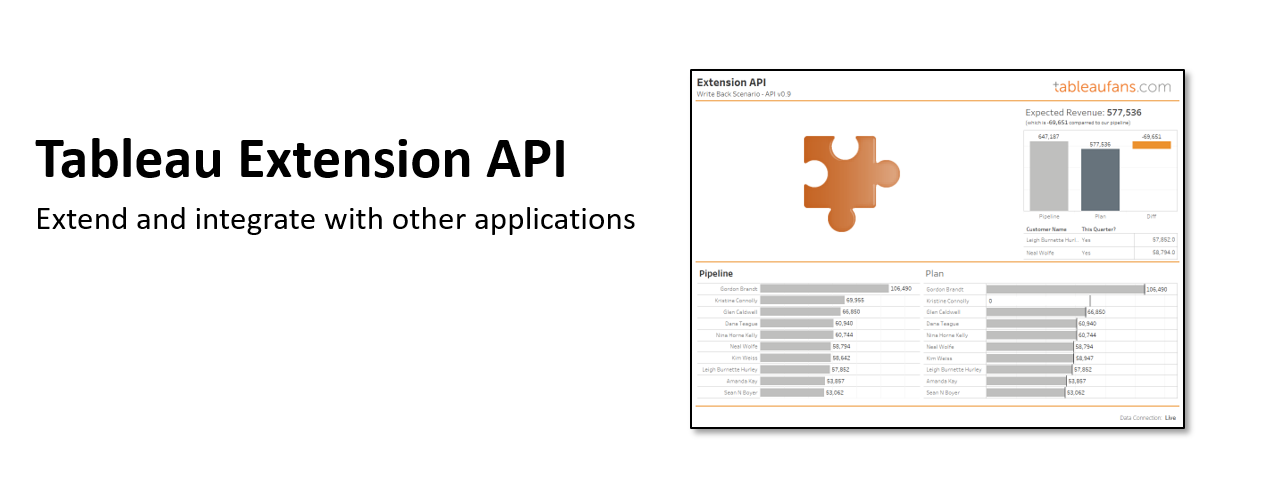
Leave a Reply