Show Empty Rows and Columns
Kommentare : 6
Dear Tableaufans,
data analysis is often about “What is IN the data?”. Therefore we sometimes forget to ask the question about “What is NOT in the data?“!!! There is a very easy feature within Tableau which enables you to do so. Showing all values of a dimension even if there is NO data (NULL) attached to it!
Just navigate yourself to Analysis > Table Layout > Show Empty Columns/Rows at the top of your screen.
With that said – MERRY CHRISTMAS to the DataFam and all Trailblazers!!!
P.S. This feature seems to be secretly released in 2018.3 😉
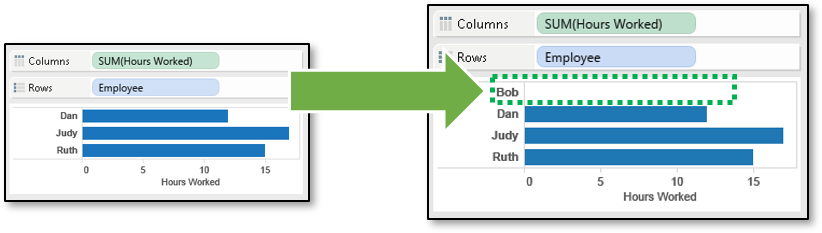

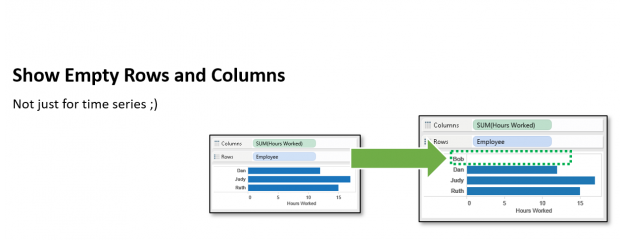




Pingback: Best of the Tableau Web: Reflections, predictions, and plans | Tableau Software
Hi,
A little clarification on this feature: Show Empty Rows & Show Empty Columns aren’t new features, they’ve been around since at least Tableau 6.1. Also they only work for discrete dimensions and those dimension values can’t have been filtered out by the dimension itself being on Filters, other fields that are context filters, or data source filters.
Regards,
Jonathan
Hi Jonathan,
thx for leaving a comment! Your blog is another great source for Tableau content! Are you sure? So just by going back within the documentation of this feature it seems like it wouldn’t be the case, but maybe the feature was called/referenced differently before? The first version I’ve been using has been 7.x and I can’t remember that it has been available back then (which doesn’t necessarily mean that it didn’t exist! ;))
https://help.tableau.com/v2018.3/pro/desktop/en-us/missing_values.htm –> exists
https://help.tableau.com/v2018.2/pro/desktop/en-us/missing_values.htm –> doesn’t exist
This helped me. Thanks for the tip!
So I cannot use “show empty rows” if the view has already been filtered by a dashboard action?
Thanks
If you get rid of data points by filtering them out, the database is not even giving you back those values. Therefore yes, you cannot show those values. BUT if you’d like to show them (so not EXCLUDING those values), you can easily create calculations to change parameters and still show the overall impact/amount of values/distribution/set…etc. Just one small example can be found here:
https://public.tableau.com/shared/C687QF5TH?:display_count=n&:origin=viz_share_link