You may have had this problem in the past: people fill out your survey and skip certain questions. Therefore you’ll see NULL values in your Tableau visualization:
Technically it is correct to show it in this way, but for your end users you may want to show something like “0 %” or “not answered” instead. How do you do this within Tableau? Well just open up the formatting pane -> Fields -> YOUR_MEASURE and fill out the text box to define what Tableau should visualize if there is no value in a particular cell of your data source:

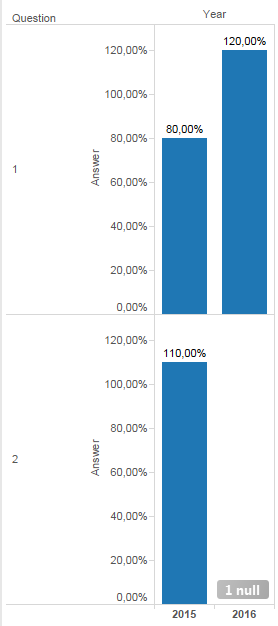
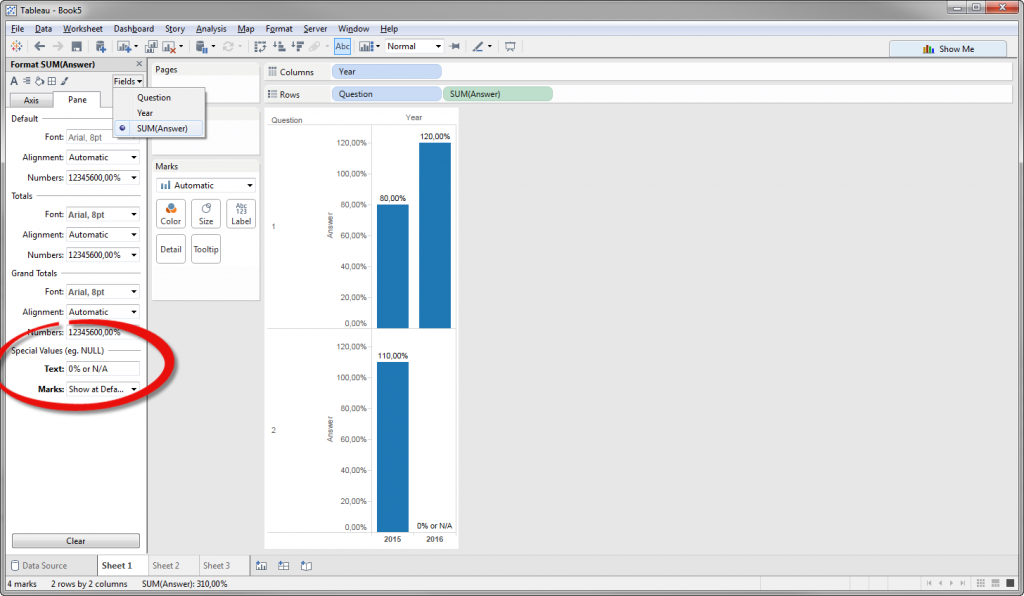
Leave a Reply