If you ask yourself how Tableau could look like in an HR environment – here is the answer:
This video is demonstrating how a global HR director could analyze his most important KPIs. From a high level overview you’ll see how you can navigate yourself all the way down from a country, location, department, functional area perspective to single employee or employee group level perspective. The last and most important step demonstrates that this is just one way of how you could follow along such a path. The beauty of Tableau is that you can easily add, modify or analyze content which is not already created for you as an end user.
Enjoy watching and we’re looking forward to get feedback from you!
P.S. Design is always important and therefore I want to reference and share my sources of awesome design examples:
Shweta Savale – Partner & Head of Client Engagement at Syvylyze Analytics LLP / Tableau trainer & consultant and their great gallery
Moritz Pawelke – Global, EMA & German Executive for Automotive at KPMG our previous post about our engagement together with KPMG
Decisive Data – Consulting Company and Tableau Partner based out of Redmond, WA who are also having a great Tableau public gallery

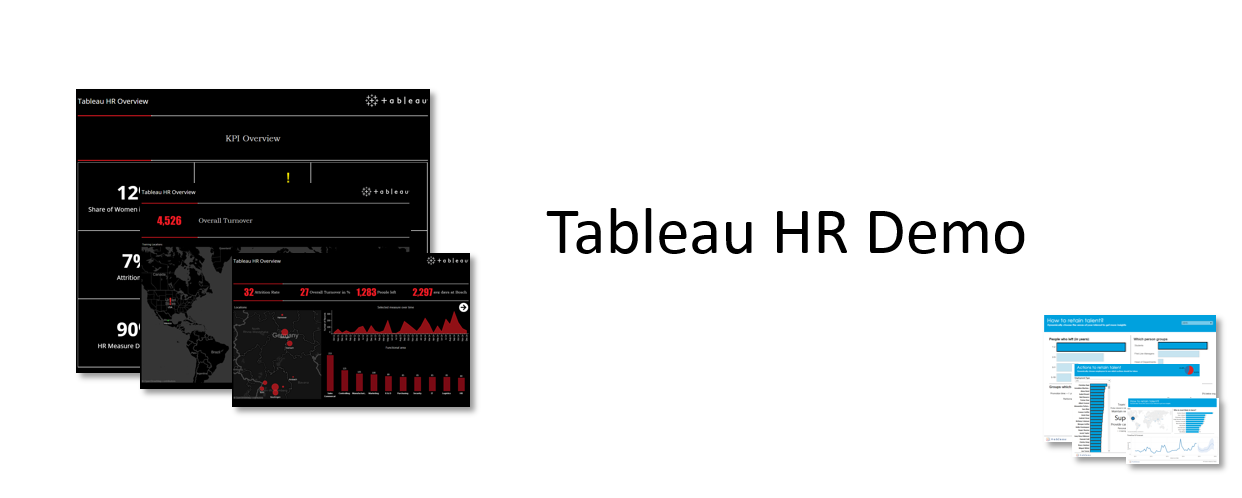
Leave a Reply