Which problem does it solve?
It solves the problem of finding the right information you need in order to embed Tableau into your own app/application/webpage/wiki/etc.
How to?
1. Install Tableau Server or Start a Tableau Online Trial
2. Navigate to one of the Sample Dashboards
3. Integrate this into your application/web page. It’s as easy as putting a Youtube video into a blog
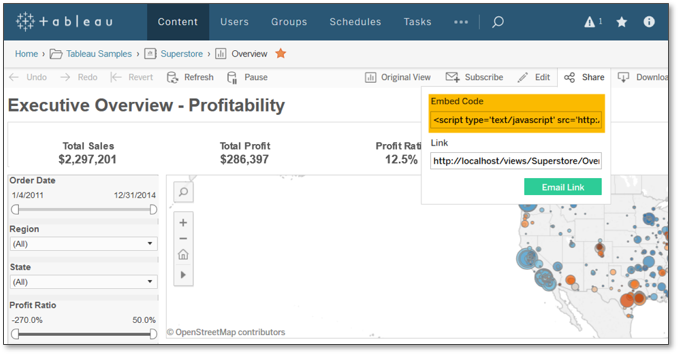
4. Integrate the same Viz into your application/web page,just more flexible by leveraging Tableau’s JS API
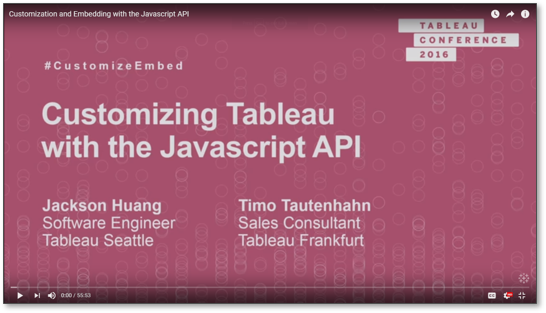
5. Make it Look YOURS by formatting the Viz according to your corporate look and feel


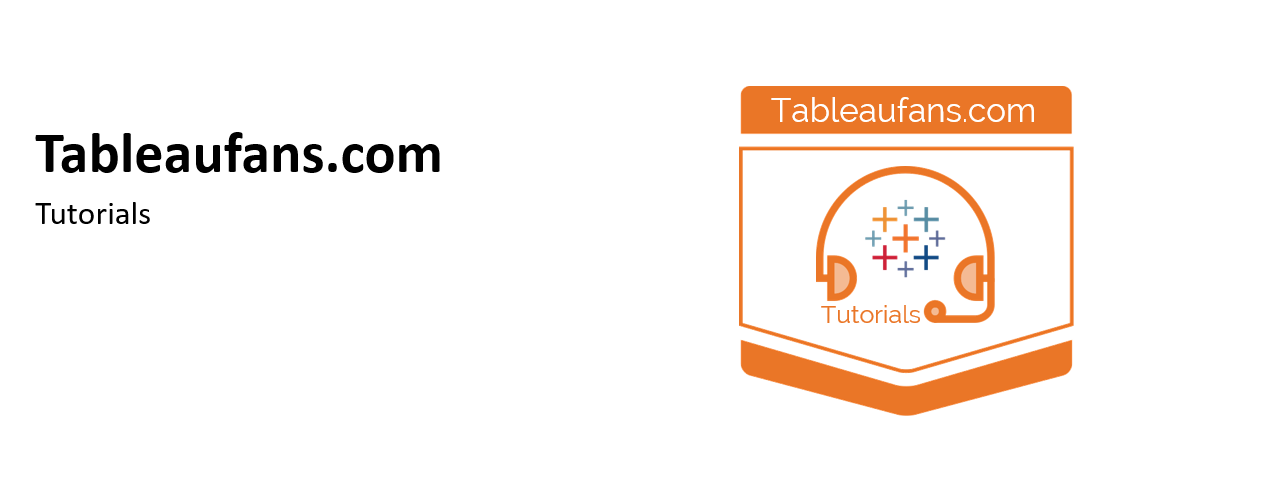
Leave a Reply