How to replicate this in your own environment?
- Create a free test account on Microsoft Azure
- Create a SQL Database on Azure
- Install Microsoft SQL Server Management Studio
- Follow the instructions on Manoj’s great blog post to:
- Create 3 users on the database
- Create a new table
- Fill the table with content
How to replicate this in your own environment?
- Create a free test account on Microsoft Azure
- Create a SQL Database on Azure
- Install Microsoft SQL Server Management Studio
- Follow the instructions on Manoj’s great blog post to:
- Create 3 users on the database
- Create a new table
- Fill the table with content
- Setup row-level security on the content
- Create the 3 users of step 4.1 on your Tableau Server
- Open Tableau Desktop and connect as one of these 3 users to the table you’ve been creating
- Create an initial SQL statement like this
EXECUTE AS USER = [TableauServerUser] WITH NO REVERT; - Publish the data source – DONE! 😉
@Manoj: Thank you very much for your blog post around how to setup Row-Level Security on Microsoft SQL Server! You made it very easy to understand the process of setting it up!

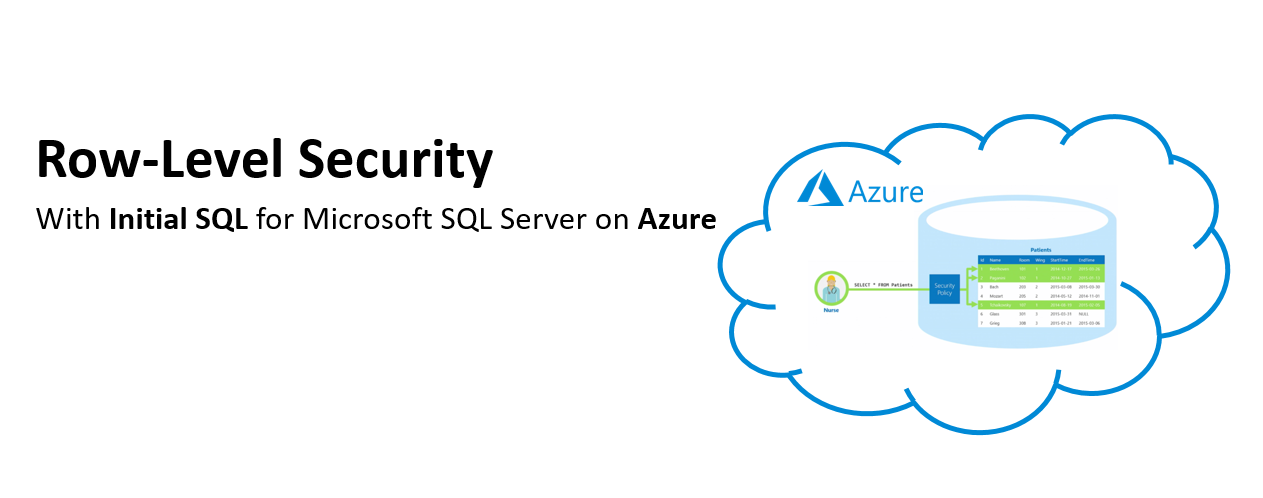
Leave a Reply