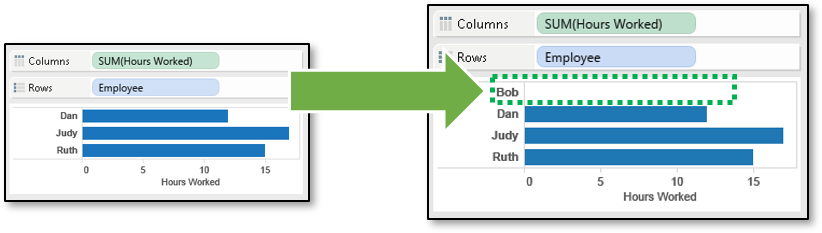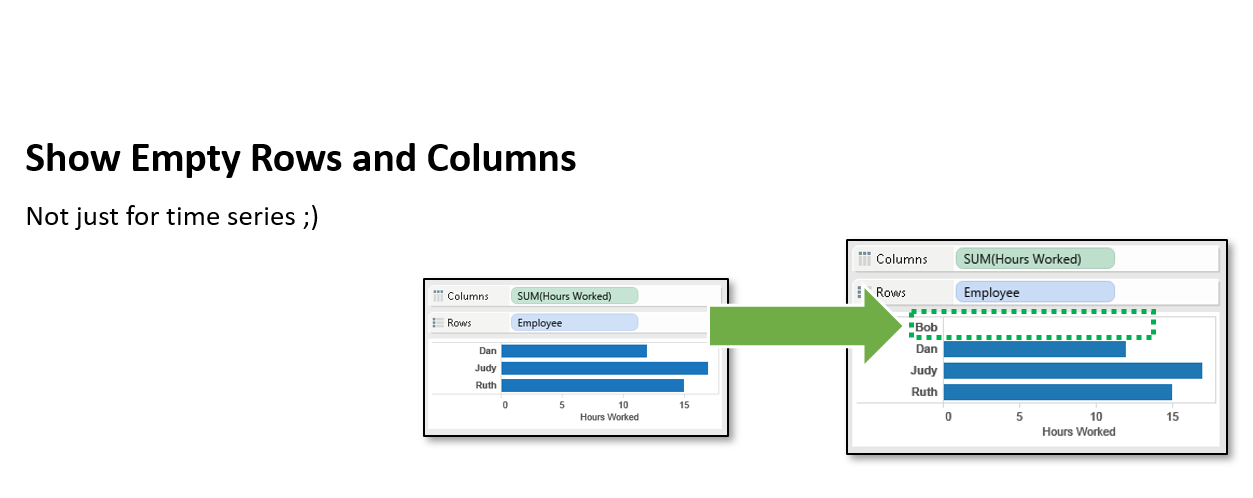Dear Tableaufans,
data analysis is often about “What is IN the data?”. Therefore we sometimes forget to ask the question about “What is NOT in the data?“!!! There is a very easy feature within Tableau which enables you to do so. Showing all values of a dimension even if there is NO data (NULL) attached to it!
Just navigate yourself to Analysis > Table Layout > Show Empty Columns/Rows at the top of your screen.
With that said – MERRY CHRISTMAS to the DataFam and all Trailblazers!!!
P.S. This feature seems to be secretly released in 2018.3 😉