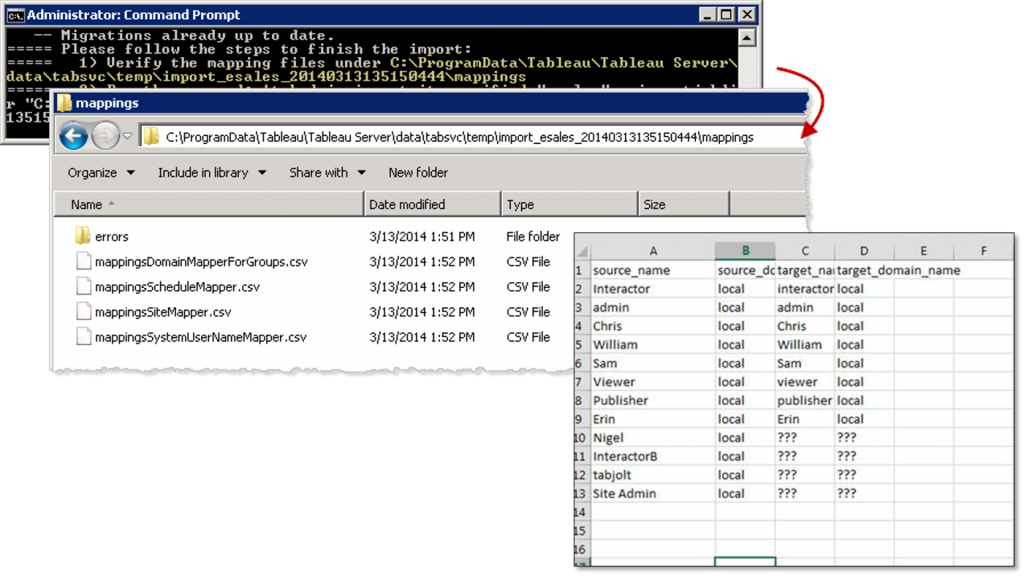1) If you haven’t done a site import, yet: After running the “tabadmin importsite” command you need to check the mapping files Tableau is generating temporarily. If you see something like “???” simply create all users on Tableau Server according to column A in belows picture:
2) If you get an error like this:
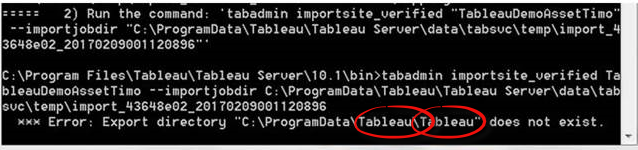
Try to put quotation marks after –importjobdir and at the end of your command as well as before and after the name of the asset | For example:
tabadmin importsite_verified “TableauDemoAssetTimo” –importjobdir
“C:\ProgramData\Tableau\Tableau Server\data\tabsvc\temp\import_43648e02_20170209001120896”
3) Path does not exist
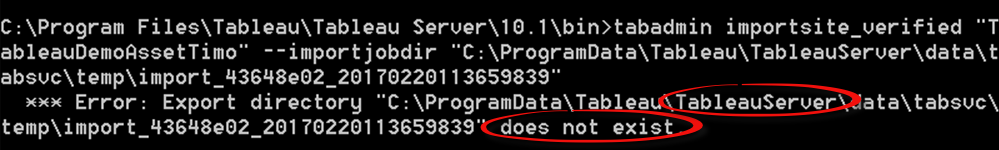
Simply add a blank between Tableau and Server –> C:\ProgramData\Tableau\Tableau Server\data\…